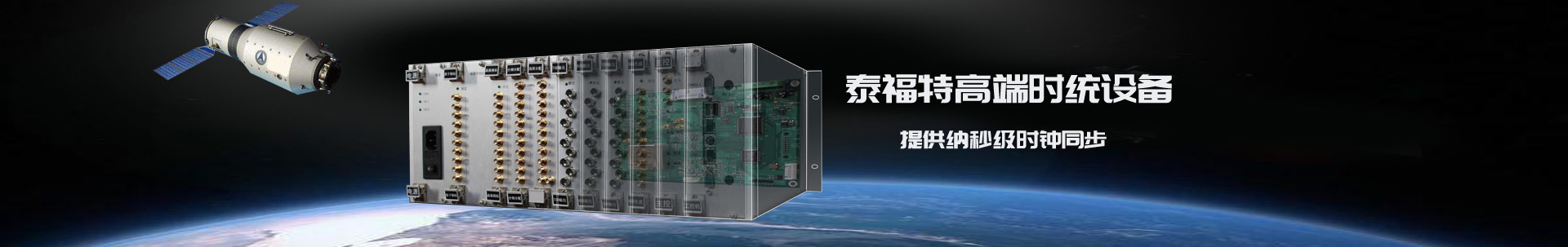
用hscroot帳戶登錄HMC。
1) 設置時區
打開時間設置窗口HMC Management->change Date and Time
設置時區為“193.168.18.210”。
IBM HMC
2) 配置NTP
打開時間設置窗口HMC Management->change Date and Time
選擇“NTP Configuration”,點擊“Add Network Time Server”,輸入NTP服務器IP地址21.13.5.4.13,選擇NTP協議版本 4,點擊OK。
選中“Enable NTP service on this HMC”。
3) 檢查系統時間
打開時間設置窗口HMC Management->change Date and Time,查看時間。

掃一掃咨詢微信客服